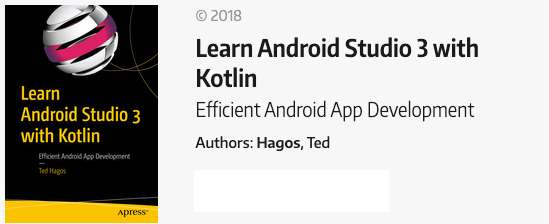Kotlin supports variable function arguments
Functions in Kotlin, like in Java, can also accept an arbitrary number of arguments. The syntax is a bit different from Java, instead of using three dots after the type ... , we use the vararg keyword instead.
fun<T> manyParams(vararg va : T) { // (1)
for (i in va) { // (2)
println(i)
}
}
fun main(args: Array<String>) {
manyParams(1,2,3,4,5) // (3)
manyParams("From", "Gallifrey", "to", "Trenzalore") // (4)
manyParams(*args) // (5)
manyParams(*"Hello there".split(" ").toTypedArray()) // (6)
}
(1) The vararg keyword lets us accept multiple parameter for this function. In this example, we declared a function that has a typed parameter; it’s generic. We didn’t have to declare it as generic in order to work with variable arguments, we just chose to so that it can work with a variety of types
(2) This is a simple looping mechanism so that we can print each item in the argument
(3) We can pass Ints, and we can pass as many as we want because manyParams accepts variable number of arguments
(4) It works with Strings as well
(5) Like in Java, we can pass an array to a function that accepts variable arguments. We need to use spread operator * to unpack the array. It’s like passing the individual elements of the array one by one, manually
(6) The split() member function will return an ArrayList, you can convert it to an Array , then use the spread operator so you can pass it to a vararg function