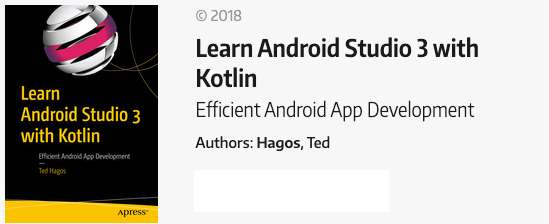Using the file API to read a file in Android
The following snippet shows how to read from a file in the internal storage (standard location, not cache).
val filename = "ourfile.txt"
val input = openFileInput(filename) // (1)
input.use {
var buffer = StringBuilder() // (2)
var bytes_read = input.read() // (3)
while(bytes_read != -1) { // (4)
buffer.append(bytes_read.toChar()) //(5)
bytes_read = input.read() // (6)
}
println(buffer.toString()) // (7)
}
(1) openFileInput returns a FileInputStream, this is the object we need so can read from a file. The only parameter it takes, is the name of the file to read
(2) We won’t be able to read the entire file in one fell swoop. We’ll read it by chunks. As we get some chunks, we’ll store them inside the StringBuilder object
(3) The read method reads a byte of data from the input stream and returns it as an integer. We need to keep reading from the stream one byte at a time until we reach the end of file (EOF) marker
(4) When there is no more bytes to read from the file, the EOF is marked as -1. We will use as the condition for our loop. We’ll just keep on reading until we reach EOF
(5) The read method returns an int; it’s the ASCII value of each letter in the file, represented as integer. We have to convert it to a Char before we can put it in the StringBuilder
(6) If we’re not at EOF yet, let’s read another byte
(7) When we run out of bytes to read, we’ll get out of the loop and print the content of StringBuilder