Using the File API to write a file in Android
The following snippet shows how to write a file in the internal storage (standard location, not cache).
val filename = "ourfile.txt"
val out = openFileOutput(filename, Context.MODE_PRIVATE) // (1)
out.use { // (2)
out.write(txtinput.text.toString().toByteArray()) // (3)
}
(1) openFileOutput returns a FileOutputStream object. The first parameter of the call is name of the file we want to create. The second parameter is a Context mode. You’re already know this from the previous chapter. We’re using MODE_PRIVATE because we want the file to be private to our app
(2) the use extension means I don’t have to close file explicitly or manually. As soon as we’re done using it, the Android runtime will close it for us. This is pretty handy considering that a lot of developers forget to close the files. Leaving a file handle open until the app terminates causes memory-leak. The use extension is Kotlin’s equivalent of Java’s try-with-resources
(3) The write method expects ByteArray. So, we need to convert the Editable (data type of EditText) to a String, then convert it to a ByteArray
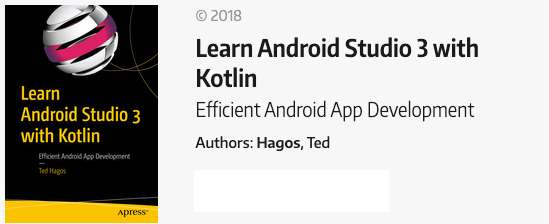
Get the Newsletter
If you liked this, I write short essays on software development and programming careers.
SUBSCRIBE